If you enable single sign-on for your learning portal and don't give staff to use the application they will receive an error message detailing that they don't have permission to log in. Here is what you should do from an admin and user perspective.
End User -
If you are receiving this message as a user wanting to complete your training, please send a link to this page to your IT team so they know how to fix the issue.
System Admins -
If you are using Microsoft Azure for your single sign-on platform and have set up an application for Bob's Business but don't give all users permission to use the application within Azure users will receive the following error message.
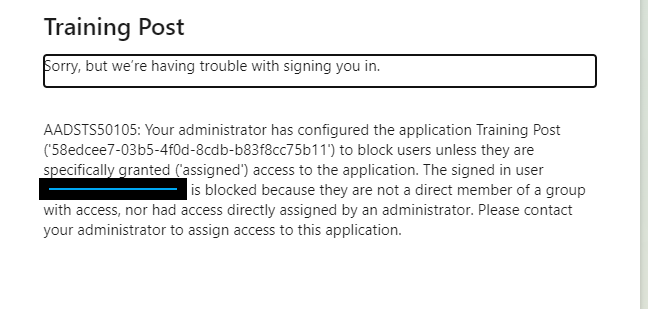
To fix this you will need access to your Single Sign-on portal such as Azure and visit the following-
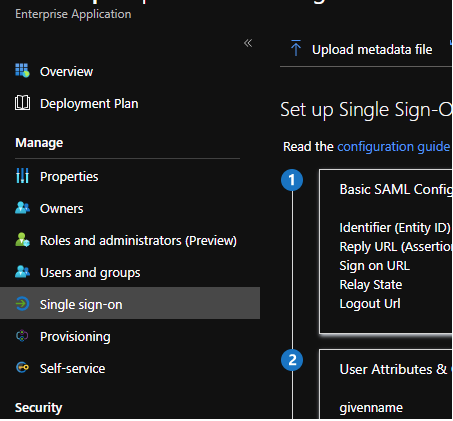
Then from the options choose "Users and Groups" and make sure all of your staff have access to login including any new starters.
If you have any further questions, please contact support@bobsbusiness.co.uk and we are happy to help.