To see which users have completed the courses on your assignments, this guide will show you how.
First of all, all assignments have the option to set up automatic weekly reports so please enable this to make it more automated on your side if you haven't already.
However, to run this report manually head over to "Manage" >> "Assignments" and select the assignment you want to report on.
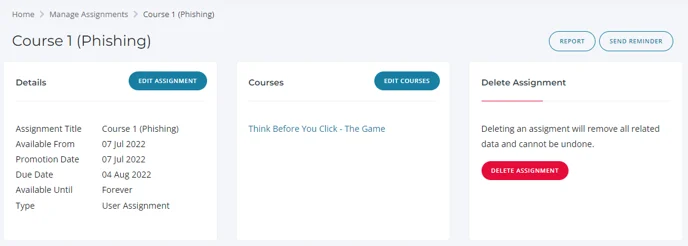
Then choose "Report" this will then give you a full overview of the user's progress on the assignment.
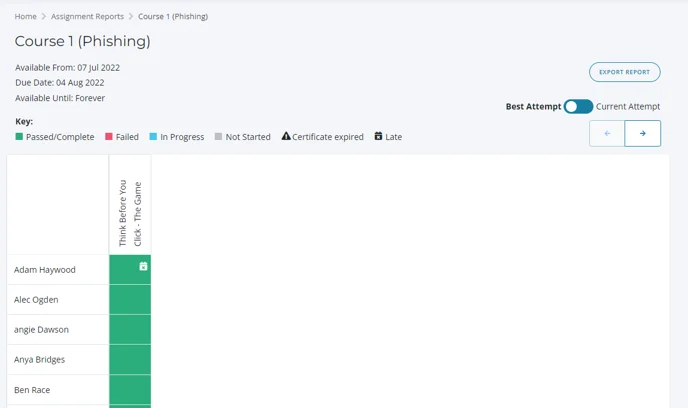
You can also Export the report if you would like to keep a record.
Note* there are other reports which can give you more detailed information if required.