As part of the learning platform, we don't just allow you to use our courses, we also allow you to upload your own SCORM courses. Here is how to do this.
First of all, you will need to be an owner on the learning platform, then to get started visit "Manage" >> "Courses".
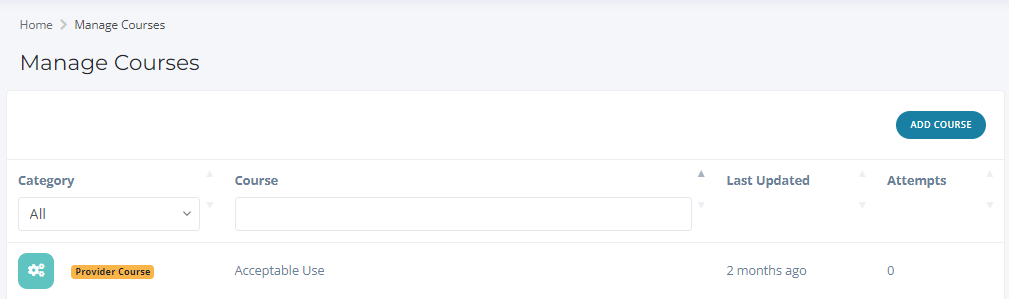
On the right-hand side, you will see the "Add Course" option.
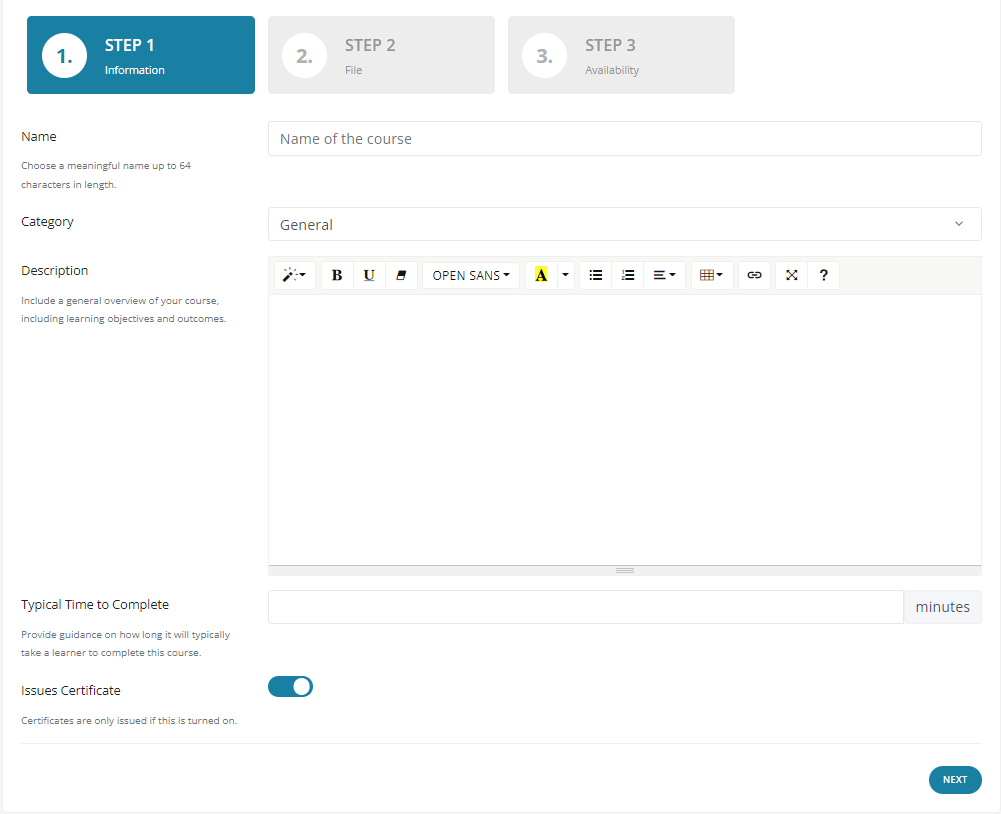
You can then populate the above details accordingly.
By selecting the "Issue" Certificate" option learners will receive a certificate for completing the course.
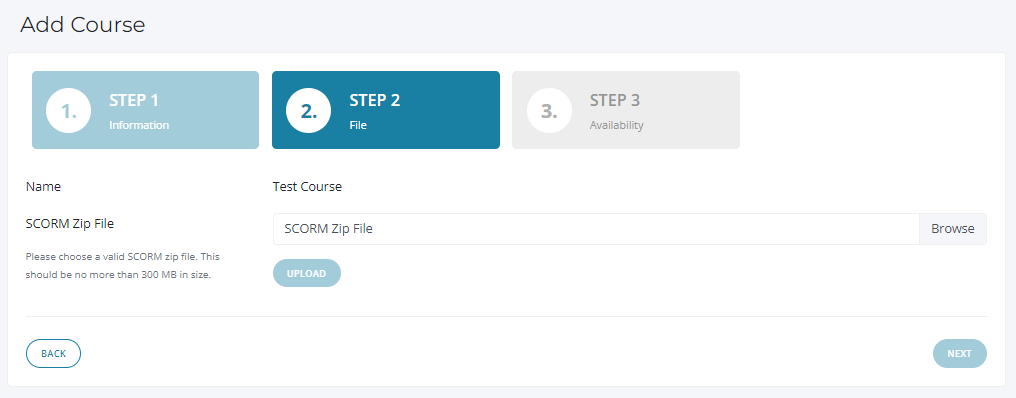
After proceeding you can then upload your course in SCORM 1.2 format then to process this select "Upload" the system will then ensure your course is suitable and it will show that it is complete if there are no problems.
If this is ok you can then choose the "Next" option.
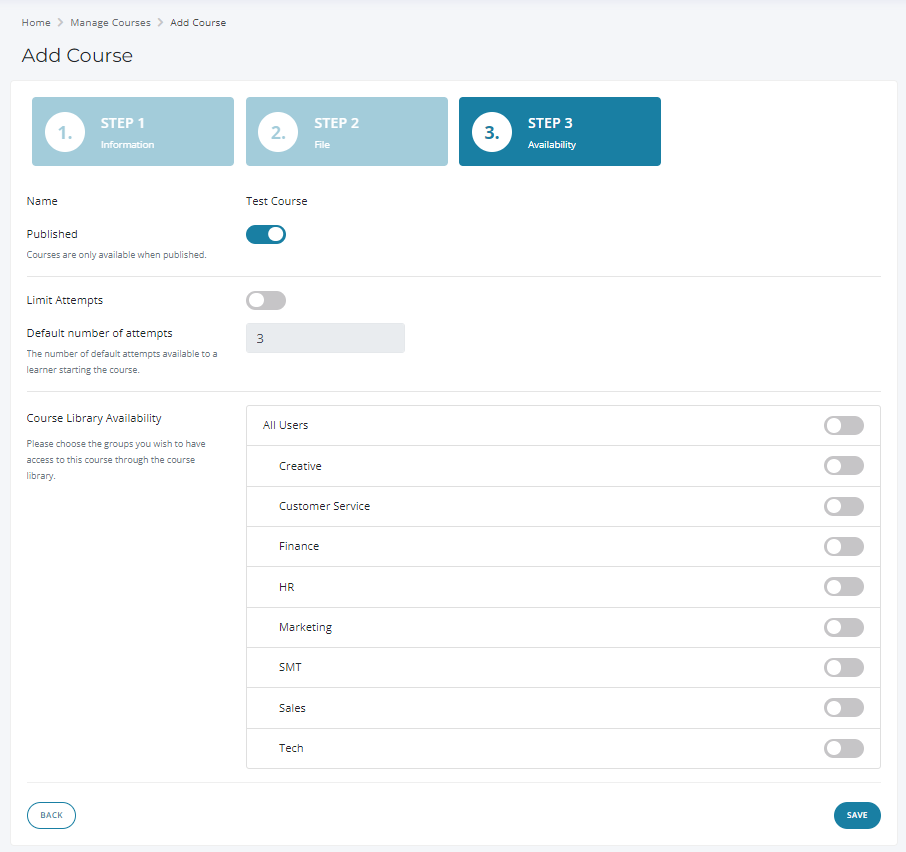
After this, you can then choose if you want to "Publish" the course which will make it visible in the course list so you can choose who gets access.
Below you can add the course to the library, but please note* the library is only for optional training and we recommend that you add it to an assignment so you can add the correct deadlines and notify the user that it is available.
If you are happy with everything select "Save" and you will be able to see your course in the catalogue and use it for any future assignments.