As part of the learning platform, you have the ability to link your own policies to Bob's Business courses and add an acceptance to have a record that a user read and accepted your policy on the subject in question.
To do this you will need to be an owner on your learning portal, then you will need to select "Manage" >> "Courses"
From here you will see a list of all courses within the Bob's catalogue including any courses you have uploaded yourself, go ahead and choose the course you want to link a policy to.
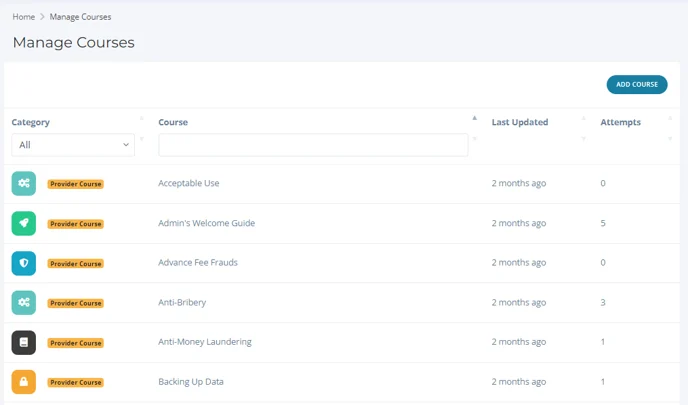
After choosing a suitable course, below you will see an option called "Organisation Modules".
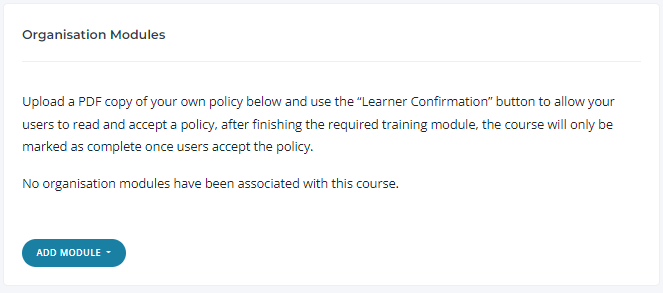
To link your policy select "Add Module" and choose the PDF option.
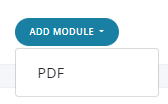
After doing this you then have the ability to add details about the policy and upload a PDF copy of the policy.
Here you can see I have uploaded our Anti-Bribery policy to the Anti-Bribery course.
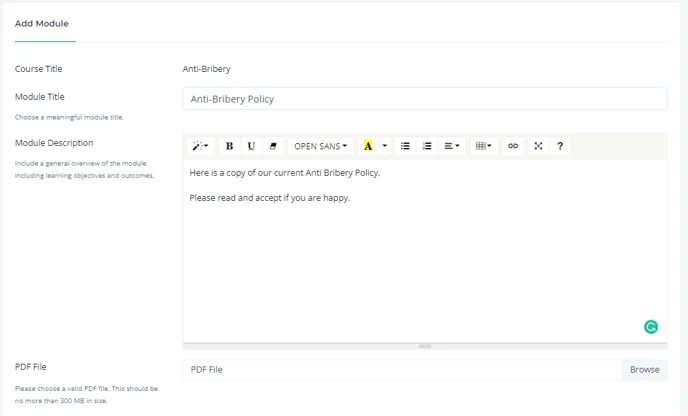
Finally, to add an acceptance statement further down on this page you can see the following option-
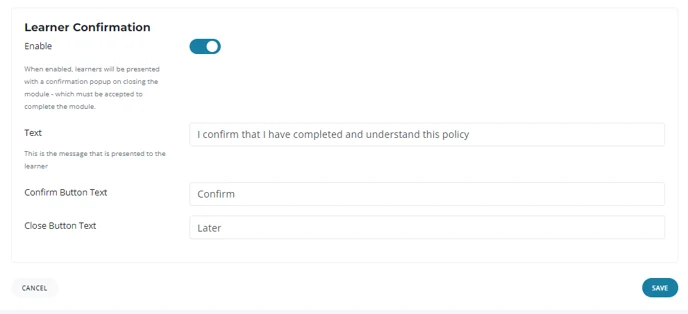
When you are happy select "Save" and the policy will now be part of that course.
After doing this users must complete the training course and have viewed and accepted your policy for it to show as completed on the platform.