Here you will learn how to remove and suspend a user
You will first of all need to access the learning platform.
Once you are on the page you will need to direct yourself to the manage users section at the top of the screen as seen in the image below.
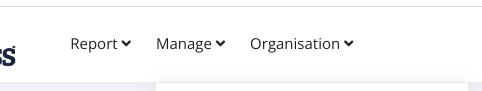
Once you are successfully on the manage users page you are able to search for the user you wish to remove using the search function as seen in the image below.

You will then need to select the user from the list below.
Once on the relevant user profile, you will be able to see the on the right-hand side of the screen the delete button.
Selecting this user will completely remove them from the learning platform.
Alternatively you are able to suspend a user for as long as you wish by selecting the edit button on the left hand box next to the users name.
Once you have navigated to this page you will be able to see a slide buttons next to the option to suspend a user as seen in the image below.
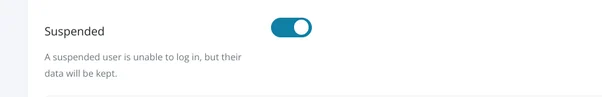
Once you are happy with the changes that have been made you will need to click the save option at the bottom right of the users profile.
To unsuspend a user you simply need to click the slider to off as shown below and the users profile and they will be able to gain access to the portal.
