If you have created a user assignment this is how to add/remove users. (This is not applicable for group assignments).
To Add a user to an assignment path first you will need to navigate to the portal and select the manage button at the top of the portal and select assignments
-
Once on the page, you will see a list of all the assignments on your portal select the assignment you wish to enrol the new user on too.
-
Once on the assignment page, you will be able to see a that says edit users as seen below.
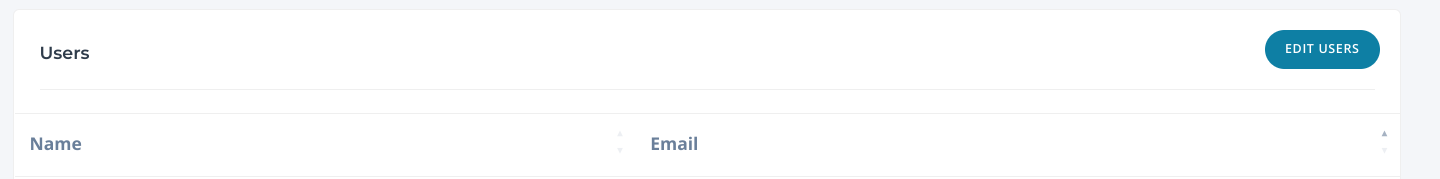
-
Once you have clicked on the Edit user button you will be taken to a page with users on the left that have not been enrolled onto the assignment. You also have the option to filter by group if needed.
-
Then select the user you wish to enrol and click the add user button show on the image below. You can also select add all if you want all of them to be enrolled.
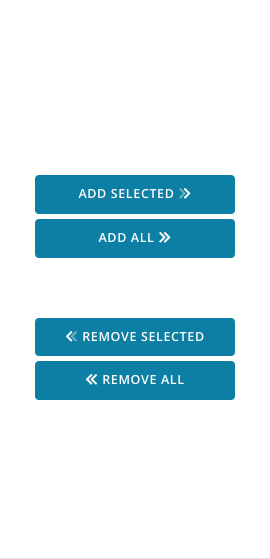
-
The new users are now enrolled on to the assignment.
-
To remove users you will need to select them from the enrolled section and choose to remove selected or remove all.