This article will show you an easy step by step way to sign up for Bob's Business Compliance package.
The first step is to head over to the Bob's Business web page which can be found here: compliance.bobsbusiness.co.uk. On this page, you will be able to see all the payment options we offer, and begin your journey to setting up your own company with us.

Firstly, select how many users your company will have for the portal, by dragging the red slider to the number required. Afterwards, choose your required plan. You can either sign up for a monthly plan, a 1 year plan, or a 3 year plan. Upon making your decision, click 'sign up now', in the plan you have chosen.
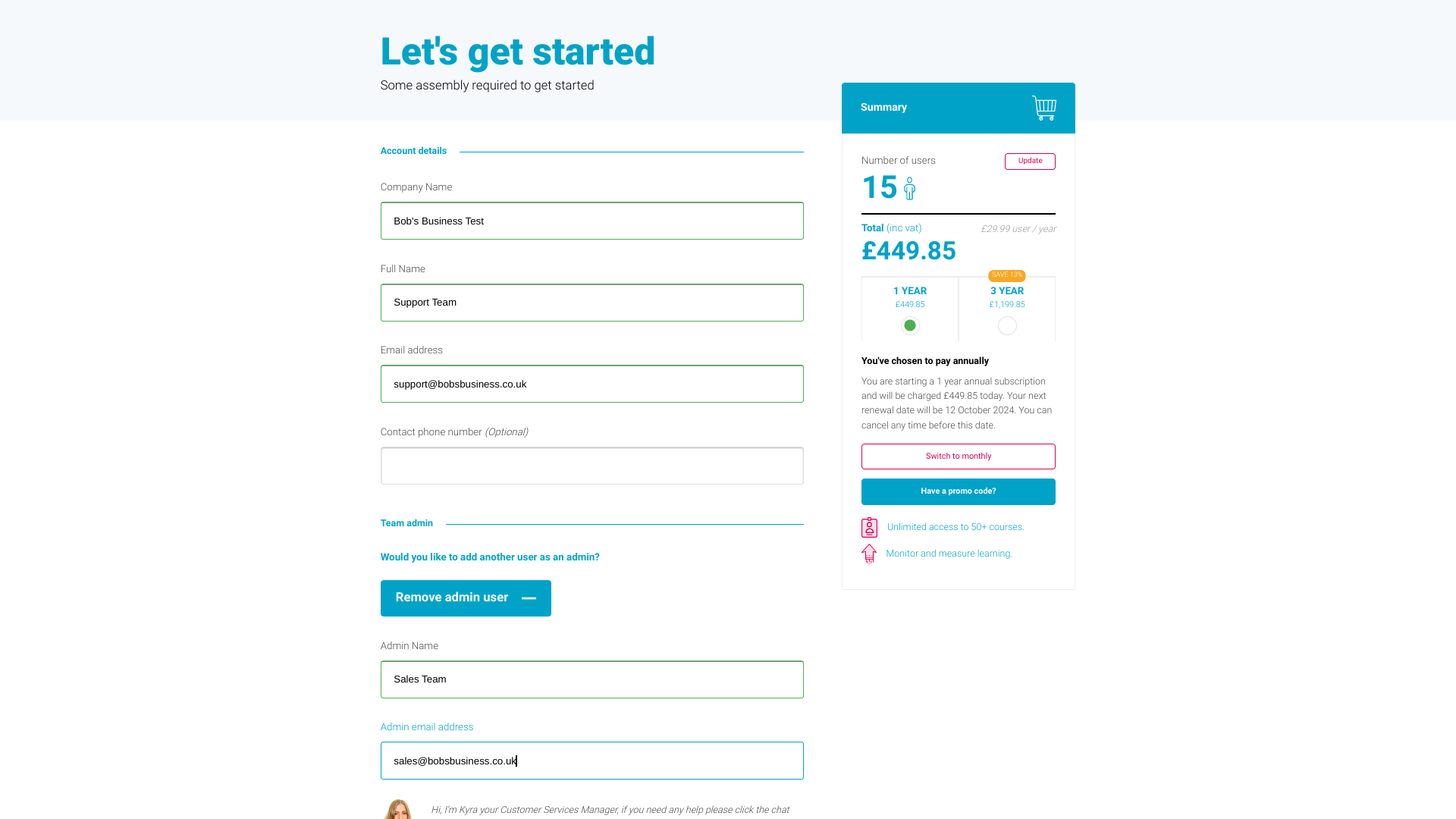.webp)
The next page you will be brought to is your company details and what will be visible on your account. Fill this out, and at the bottom there will be an option to add an admin user in the little blue box. You can fill this out with who your primary account manager will be. Afterwards, select the little red next button at the bottom, to take yourself to the billing information page.
On the billing information page, enter your traditional details as prompted for the card you wish to pay for your plan with. Be sure to tick the little box accepting our terms and conditions and privacy policy just after entering your card info, before clicking pay now!
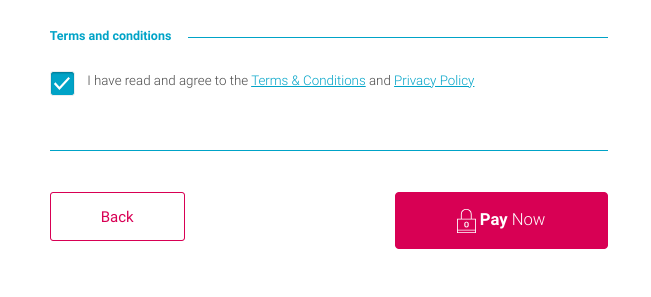.webp)
After clicking pay now, a loading screen will appear. It is important to note, please do not refresh this page while it is loading, as this may cause the registration to be disrupted. This loading screen will look like this:
This loading page may occur for a few minutes as it creates your unique company and adds our courses to your new portal.
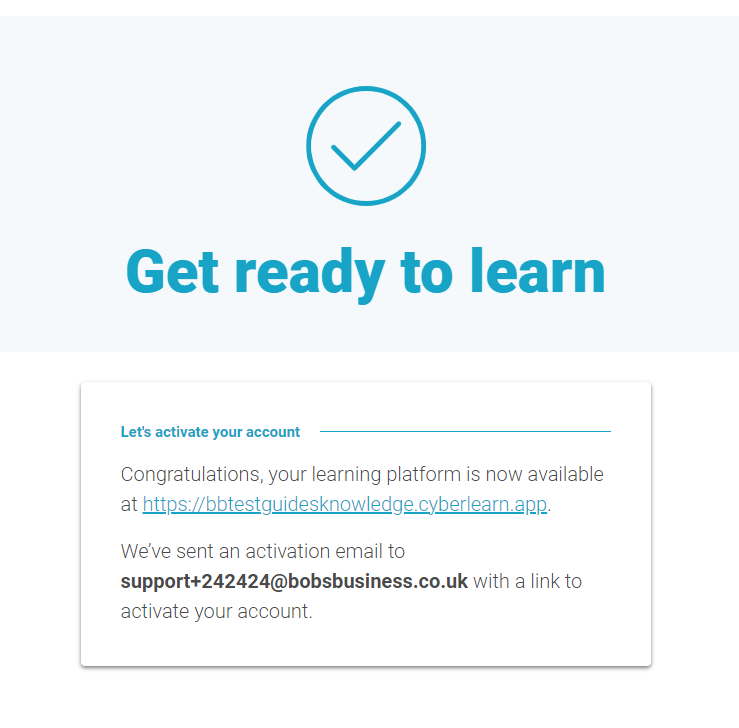
After your portal has been created, you will be met with this message via an email from no-reply@cyberlearn.app, giving you the web link to your Bob's Business learning portal, and also alerting you of the next step of activating your account. Please refer to your email account used while setting up your company details earlier, and click the blue 'set password' button, which can be seen on the example email below.
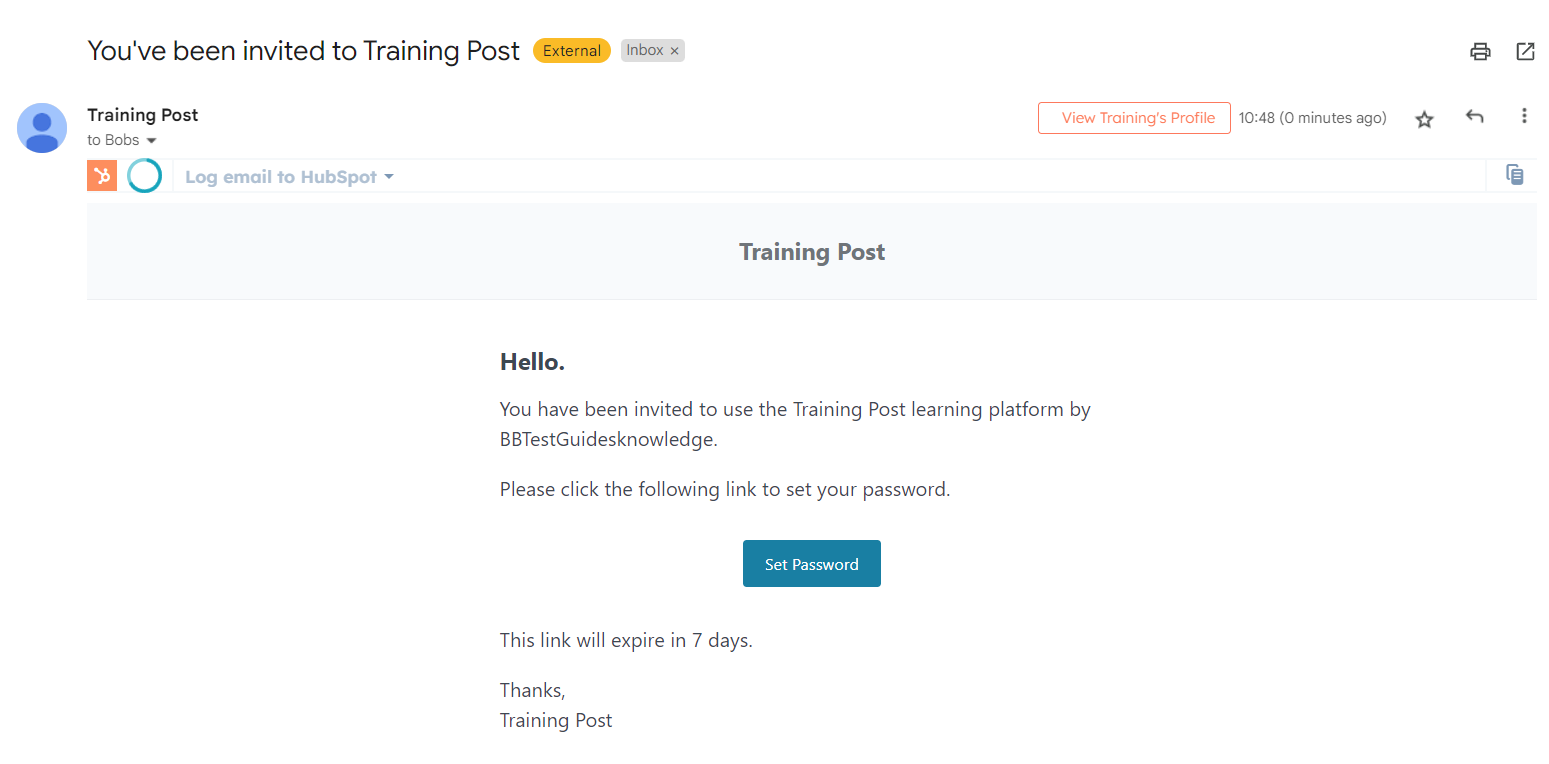.webp)
You will then be brought to the CyberLearn homepage to choose and confirm your password. Once again, select the blue 'set password' button. Upon doing this, you will gain access to your portal, and you have successfully signed up for Bob's Business Compliance!
You will be brought to the homepage of your portal, please feel free to explore it, and familiarise yourself with all it has to offer.
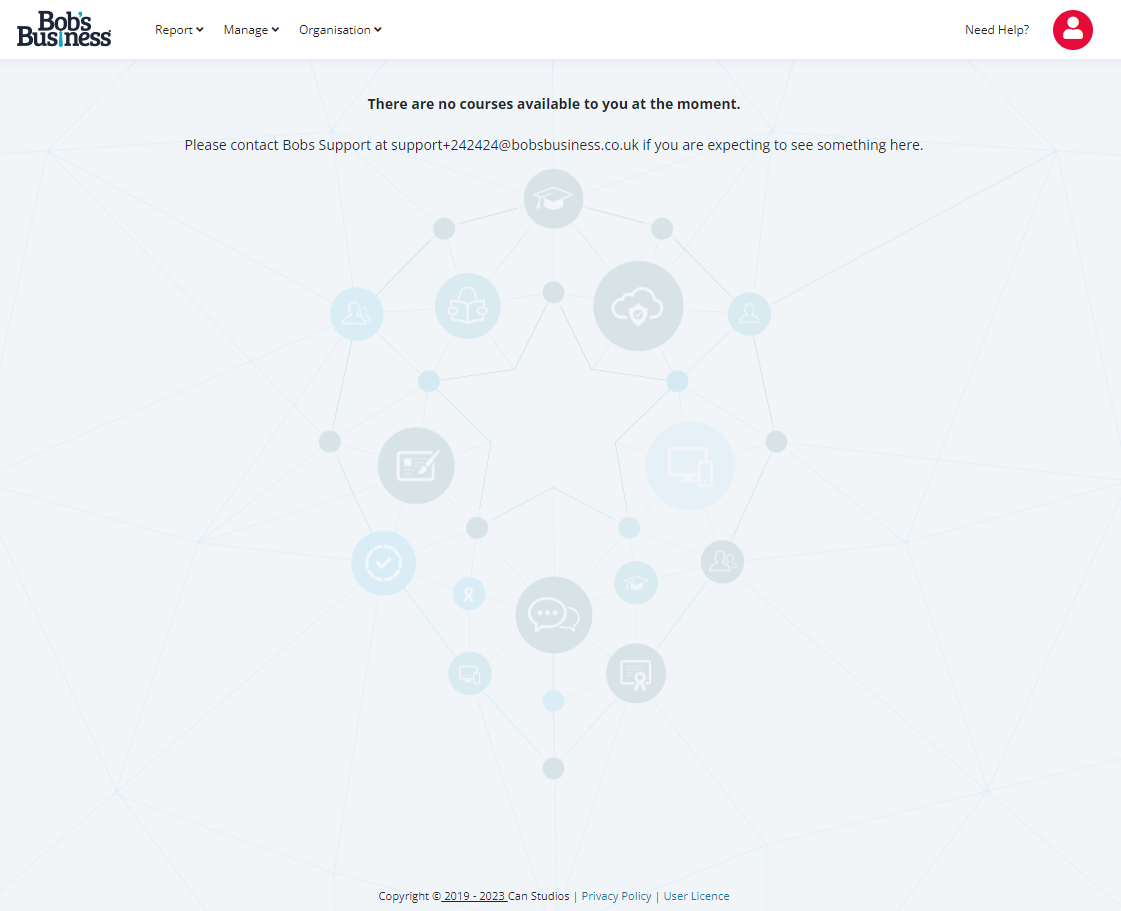.webp)
Need to get in contact with us directly? You can email a member of our customer service team at support@bobsbusiness.co.uk.