Assignments have automatic reminders that you can configure in the setup stage. However you can also send manual reminders at any time, this is how to do this.
First of all, you will need to select the assignment you want to send a reminder for.
After doing this when editing your assignment you will see an option "Send Reminder"
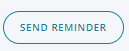
This will then bring up a copy of the email template that only non-completed users will receive.
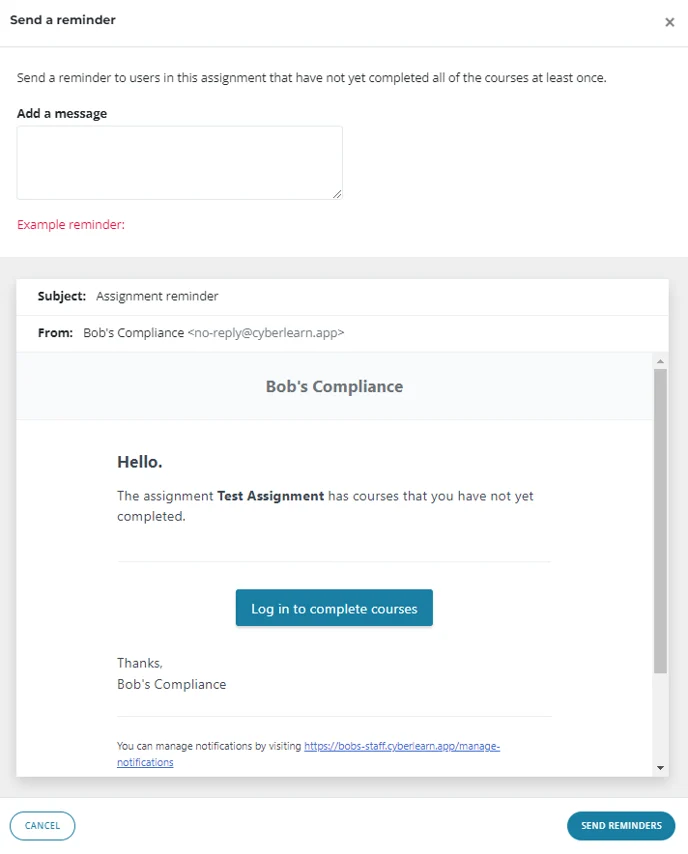
At the top, you will notice a text box for you to add your own custom message (only if you would like to) this will help in giving it a more personalised look.
When you are happy you can go ahead and select "Send Reminders".
There is no limit on this, but be careful not to spam users.
If you want to completely change the email template this can be done as an owner by going to "Organisation" >> "Email Templates" and there is a template called "Assignment Manual Reminder" that you can fully customise.
Please refer to the email template guides for further assistance with this step.